...
For JMS, MQ or FTP delivery methods you have to create streams based on the default distribution rule on the local environment:
| Expand |
|---|
| title | For JMS (click to expand): |
|---|
|
|
...
If you want to use WS, please define the following parameters on the local environment:
| Expand |
|---|
|
w_i2i_web_service_url - Web Service URL. Required
w_i2i_web_service_pass - WS password. Required
w_i2i_web_service_user - WS user name. Required
w_i2i_web_service_retry_count - WS number of retries (integer number). Optional |
...
For JMS or MQ delivery methods you have to create streams on the base of default distribution rule on the remote environment:
| Expand |
|---|
| title | For JMS (click to expand): |
|---|
|
|
...
FTP and WS delivery methods require specific configuration parameters on the remote environment:
| Expand |
|---|
| title | For FTP (click to expand): |
|---|
|
w_i2i_ftp_url – FTP URL. Required for this delivery method. w_i2i_ftp_pass – FTP password (it can be encrypted or not). Required if you want data to be loaded on FTP
w_i2i_ftp_encrypted – YES to use encrypted password. NO or NULL if not encrypted. Optional.
w_i2i_ftp_user – FTP user name. Required.
w_i2i_ftp_data_location – Defines the folder to store the archive on FTP. Default value is 'CMW/inbound/'. Optional.
w_i2i_ftp_reply_location – Required when the workflow is launched remotely (Extract or Load). If you want the TSR to be loaded on FTP.
w_i2i_ftp_control_location – Required when the Workflow is launched locally (Extract or Load). If you want the RTR to be loaded on FTP. | Expand |
|---|
| title | Click to see the correlation with older parameters: |
|---|
| w_i2i_ftp_url = varSpokeFTPURL
w_i2i_ftp_user = varSpokeFTPUser
w_i2i_ftp_pass = varSpokeFTPPass
w_i2i_ftp_reply_location = varSpokeFTPFolderForRemoteTSR
w_i2i_ftp_reply_location = varSpokeFTPFolderForExtractFile |
|
...